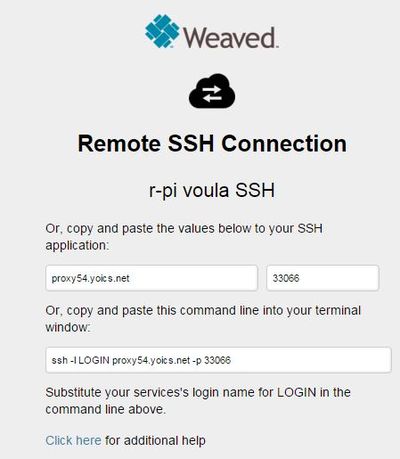Raspberry pi WEAVED
From emboxit
Welcome to Remote Access by Weaved. For Raspberry Pi users now you can access your Pi over the Internet quickly & easily with our free software & web services. If you ever wanted to make remote SSH, VNC, or HTTP connections to your Pi over the Internet then let's get started. You've already made an account at Weaved.com so you're half-way there! First make sure your Pi has an Internet connection. Then follow these simple steps. https://www.weaved.com/installing-weaved-raspberry-pi-raspbian-os/ 1. From the command line on your Pi type: sudo apt-get update 2. then type: sudo apt-get install weavedconnectd 3. finally ... type: sudo weavedinstaller This runs the installer. Follow the onscreen instructions and pick a service to attach to Weaved on your Pi. We recommend attaching Weaved to SSH on default port 22 to get started. This makes the ssh service on your Pi accessible to you from anywhere. Remote SSH lets you SSH into your Pi over the Internet using any SSH client (ex. PuTTY). No port forwarding or router configuration changes needed. See the video at https://www.youtube.com/watch?v=WeT0dLbgo-0 (90-secs)
Your account allows for 10 registered services and 30 minute connections on up to 1 concurrent service(s). You can Upgrade Now to get more services, longer connection times and more concurrent connections.
- Tested and worked easily at my home (Voula). Remote SSH is now very easy!